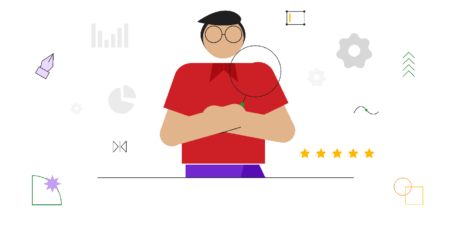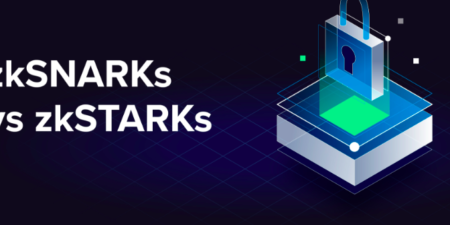cPanel has been one of the most popular choices for web hosting for years, and it’s hard not to see why. It’s easy to learn & use, has an intuitive interface that even first-time users can navigate without issues, and offers all the tools you might need for server and website management. You can do anything you need with this software: boost system security, set up FTP accounts, create domains, CDN’s, and much more. Like any other program, it gets frequent updates, Version 90 being the latest one. Let’s see what you get even with a cheap cPanel license.
New features
First, let’s take a look at the new things the developers decided to add with this update:
- WHM Marketplace interface. This handy feature lets users to finally browse, purchase, install, and manage third-party products and licenses for their accounts. Now you won’t have to download separate packages from different websites just to get those add-ons that you always wanted.
- Calendar Delegation interface. Now the main user can delegate access for a user’s calendars to other accounts. This tool is more convenient for those that have to manage people’s calendars or such things as conference rooms. You can enter this interface by going to cPanel >> Home >> Email >> Calendar Delegation. Take note that it appears only if you have the “Calendar and Contacts Server” plugin installed.
- The cPanel Application Manager interface now supports servers with Nginx. cPanel is now compatible with Nginx servers, and you can use this control panel to manage applications on it, of course, provided you have the cheap cPanel license. You do have to have the ea-ruby-mod_passenger Apache module on the interface for it to work. The great news is that it comes along with the other modules when you install Nginx.
- Slack option to communication types. Those that use Slack along with cPanel now can send system notifications to other Slack WebHooks. You can specify them via WHM’s “Basic WebHost Manager Setup” interface by going to WHM >> Home >> Server Configuration >> Basic WebHost Manager Setup. Moreover, users can set and test their Slack WebHooks priorities in the “Contact Manager” interface by going to WHM >> Home >> Server Contacts >> Contact Manager.
- Automatically-issued hostnames from cprapid.com. This feature assigns a subdomain of the cprapid.com domain if your server doesn’t have a unique qualified domain name as a hostname. This way, your server obtains a valid free hostname certificate, and new users won’t see a warning page when they try to first log in to WHM.
Version 90 also allows you to activate a free 15-day trial during the initial configuration, so if you’ve been wanting to try out cPanel for a while, this is the perfect chance to do it. And if you thoroughly enjoy the experience of managing your server and website through it, then getting a cheap cPanel license is definitely worth it.
Updates
The new update brings improvements to other tools and features as well. Here’s what was changed:
- New Live Transfer setting. From now on, mail and web traffic will be redirected to the new server, reducing downtime. Visitors will be more likely to access the website instead of seeing it down. You can find this setting by going to WHM >> Home >> Transfers >> Transfer Tool. It is on by default.
- WHM transfer now works when SSH is unavailable. Now users don’t have to worry if their server is having trouble reaching the SSH port or getting through a firewall as transfers that use password authentication no longer need SSH.
- “Enable automatic updates” was added to the “Upgrade to latest version” interface. If automatic updates are disabled on your server, you can easily enable them by going to WHM >> Home >> cPanel >> Upgrade to Latest Version and clicking on “Enable automatic updates”.
- TLS protocol settings updated for browser compatibility. Many modern browsers are phasing out support for TLSv1.1 and below, that’s why the new version of cPanel is updating TLS protocol settings to enable TLSv1.2 for Apache, cpsrvd & cpdavd deamons by default. When you upgrade the control panel, your TLS protocol settings will stay the same, but now you will be able to enable TLSv1.2.
For convenience’s sake, Version 90 also standardizes the names of package resources. Now, “Create a New Account”, “Modify an Account”, “Add a Package”, and “Edit a Package” WHM interfaces have standard package names. Overall, it seems like there is a lot that users can now do with a cheap cPanel license, even stay compatible with website security standards.
Removed features
It must be mentioned that the update is getting rid of some of the deprecated items from WHM. “Restore a Full Backup/cpmove File” and “Copy an Account from Another Server with Account Password” are no longer available. Instead, the “Transfer or Restore a cPanel Account” interface replaces them. You can find it by going to WHM >> Home >> Transfers >> Transfer or Restore a cPanel Account.
WHM’s “Edit DNS Zone” interface is removed as well and is replaced with the “DNS Zone Manager” interface. Now, whenever you click on “Edit DNS Zone”, you will be automatically redirected to “DNS Zone Manager” instead.
cPanel & WHM Version 90 is adding some handy features and giving some much-needed updates for their user base. These adjustments will prove to be convenient not only when it comes to handling your server & website but navigating and using the control panel itself. Those that want to have the best user experience of system management should definitely look into getting a cheap cPanel license.