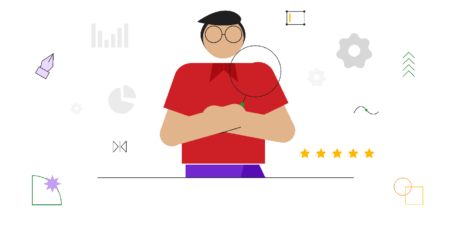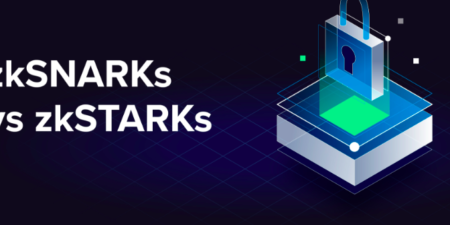After hours of looking at different models of laptops or trying to put together a personal computer of your choice, you have arrived at a point where you are confused as to which version of Windows 10 should you grace your computer with. After all, the Professional version, commonly referred to as Windows 10 Pro, will cost you almost 80 bucks more than the Home version in the United States. If you are using key generator to generate a Windows 10 Professional key or the Home version key to install a cracked version, it is important for you to make an informed decision as to the usage of both the versions and you may not be able to utilise the version to its fullest if its cracked.
Before we delve into the differences, we must understand that Windows 10 Professional is just a version of Windows 10 Home with additional features. So, if one is to look at the differences between the two versions, one can do with looking at the features that make Windows 10 Pro. Let us briefly go over Windows 10 Home and then look at the additional features present in Windows 10 Pro.
Windows 10 Home is the standard version with basic features explicitly aimed for the average consumer. This would mean a person who uses their computer for basic tasks like school work, necessary office work, data entry, internet browsing, watching movies and listening to music. It features specific applications that are useful for day-to-day work like outlook, Cortana, Microsoft Edge, the whole suite of Office applications, and 1 TB of storage on OneDrive. Home also offers support for gaming with applications like the Xbox app. Moreover, it comes with Windows Hello which allows biometric authentication like facial recognition. Home users will also benefit from Battery Saver, which gives your system power efficiency by constraining apps running in the background, thereby also boosting the duration your battery life.
On the other hand, Windows 10 Pro, includes all the aforementioned features along with extra features that are a signature of the Pro version. These features are mainly aimed at enhancing the security and management of your system. These include BitLocker, Remote Desktop Connection, the ability to delay updates, Hyper-V, group policy management and assigned access. These features are mainly suitable for IT administrators who need to manage a group of computers rather than the average user who uses a computer for Home or office work.
BitLocker is a software that allows a person to encrypt their drives to protect their data from hackers. Such software is understandably more useful to the IT department in a large company who need to protect their data from their business competitors. An average user wouldn’t require such a service because no one is interested in their ‘ordinary’ school or office work. Moreover, Windows 10 Pro PCs can be remotely controlled using the Remote Desktop Connection. Again, this is useful at an office where you are faced with a Problem and your office IT expert wants to fix your computer without having to leave their place. This is suitable for someone in a large setting who would have to fix troubleshooting issues on multiple PCs at different locations. Another feature is the ability to delay updates on your pc, which is not available for Home users.
Hyper V is a software that allows you to carry out virtualisation, which involves creating a secure operating environment within your pc. Another feature of Windows 10 is Group Policy Management which lets you tweak the settings of multiple PCs using one computer. Again, this is suitable for an IT administrator in an office. Lastly, Windows 10 Pro offers the Assigned Access feature which allows an admin to limit a Windows device only to run one application. For example, if a particular app is being tested and users are allowed to use that app on a tablet, and the administrator wants to prevent users from running other apps on the device.
As is evident from the descriptions provided above, the features present in Windows 10 Professional are only suitable for advanced users such as developers, IT administrators. An ordinary user who needs to use a computer for browsing, watching movies, listening to music, and working on Microsoft office has no use for the features mentioned above and would be wasting money if they were to go for Windows 10 Pro. So, plebs like us are better off with Windows 10 Home.